
starfire 6000 receiver with sf3
Receiver
- Provides +/- 1.2 inch pass-to-pass accuracy
- Provides in-season repeatability meaning that the A/B lines you establish for planting can be used for harvest
- Rapid Recovery feature can quickly re-acquire lost signals
- Requires a StarFire 6000 receiver, SF3 Ready Activation
- Requires John Deere SF3 subscription
View Product Brochure
Features
The John Deere StarFire 6000 Receiver is an enhanced replacement for the StarFire 3000 Receiver and expands on the value that precision agriculture growers have come to expect from StarFire products. The StarFire 6000 Receiver implements an improved antenna, the latest in Global Navigation Satellite System (GNSS) signal processing technology, and a differential correction signal. This technology adds up to improved performance and uptime as well as lower cost of operation when paired with precision agriculture systems such as AutoTrac™ assisted steering system and John Deere Section Control.
Customer value:
- Customize accuracy and repeatability to meet the needs of the operation
- Get started faster with improved pull-in performance
- Maximize uptime to keep the job moving
 StarFire 6000 Receiver
StarFire 6000 Receiver Achieve critical accuracy of in-field operations
Achieve critical accuracy of in-field operationsAs equipment gets larger and margins tighter, accuracy of in-field operations and input placement is more critical than ever.
When making a pass in a field, traveling from one end of the field to another, the position accuracy of the return pass is critical. Pass-to-pass accuracy means the planter guess rows will be accurate and subsequent passes are less likely to result in crop damage.
Repeatability defines how accurately the receiver calculates its position over a relatively long time window.
 7290R Tractor pulling a 1795 Planter
7290R Tractor pulling a 1795 PlanterThe StarFire™ 6000 Receiver offers 66 percent improved pull-in performance, SF2 versus SF3, compared to its predecessor. The StarFire 6000 Integrated Receiver offers an additional 33 percent improvement in SF3 pull-in compared to SF3 on the current StarFire 6000. This means the operator spends less time waiting for the receiver to achieve full accuracy and can start high-precision jobs like planting and nutrient application even faster. It also means less time waiting to reacquire full accuracy after an extended shading event, such as running next to trees while planting headlands.
StarFire 6000 and StarFire 6000 Integrated pull-in time:
- SF1: About 10 minutes
- SF3: Less than 30 minutes
- SF3: Less than 20 minutes with StarFire 6000 Integrated
- Radio RTK: Less than 1 minute
- Mobile RTK: Less than 1 minute
| Pull-in time | Pass-to-pass accuracy | |
| StarFire 6000 - SF1 About 10 minutes |  |  |
| StarFire 6000 - SF3 Less than 30 minutes |  | |
| StarFire 6000 Integrated - SF3 Less than 20 minutes |  | |
| StarFire 6000 - RTK Less than 1 minute |  | |

Utilize this tool to help select the right correction signal for the operation. Selecting the right signal ensures the level of accuracy can be achieved for desired in-field performance.
| SF1 | SF2* | SF3 | Radio RTK | Mobile RTK | |
| Pass-to-pass accuracy better than +/- 15 cm (5.9 in.) required? | No | Yes | Yes | Yes | Yes |
Horizontal pass-to-pass accuracy (15 minutes, 95 percent confidence) | +/- 15 cm (5.9 in.) | +/- 5 cm (2.0 in.) | +/- 3 cm (1.2 in.) | +/- 2.5 cm (1.0 in.) | +/- 2.5 cm (1.0 in.) |
Possible wait time of up to 30 minutes after startup or extended periods of shading for full accuracy/ repeatability | No | --- | Yes | No | No |
| Pull-in time | ~ 10 min | < 90 min | < 30 min | < 1 min | < 1 min |
| Long term (multiple season) repeatability required for guidance lines, coverage or boundaries? | No | No | No | Yes | Yes |
| Repeatability calculation | None | None | +/- 3 cm (1.2 in.) in-season | +/- 2.5 cm (1.0 in.) long term | +/- 2.5 cm (1.0 in.) long term |
| Vertical accuracy important? | No | No | No | Yes | Yes |
| Delivery method | Satellite | Satellite | Satellite | Radio | Cellular |
| Operates in areas challenging for radio communication? | No | No | No | No | Yes |
| Activations required | None | SF2 ready | SF3 ready | SF3 ready and RTK ready | SF3 ready and RTK ready |
| Subscription required | None | SF2 subscription | SF3 subscription | Dealer subscription or none (with own base station) | John Deere Mobile RTK subscription and JDLink™ subscription |
| Additional hardware required | None | None | None | RTK Radio | Modular Telematics Gateway (MTG) |
| Applications this differential correction is best suited for |
|
|
|
|
* NOTE: StarFire 3000 SF2 specs for comparison purposes only; not available with StarFire 6000.
Protect investments with a security PIN code
 StarFire™ 6000 Receiver
StarFire™ 6000 ReceiverProducers have asked for a way to better secure their John Deere devices from improper use and thefts. With the 19-1 software update, John Deere added an enhancement to the user interface of the StarFire 6000 Receiver.
With this solution, producers have the choice to enable the security PIN code feature and set up a unique four-digit PIN code to enable and unlock their device, similar to a mobile device. Enabling this code will allow only users with the defined PIN code to access the device when it powers on.
This feature has two levels of access that can be defined. An administrator PIN code must be defined to enable the feature and should be used by the farm manager. A second optional operator PIN code can be defined for usage by operators of the machine.
Overview
| PIN code level | Functions | Main user |
| Administrator PIN code |
| Farm manager |
| Operator PIN code |
| Operator |
| Master unlock code |
| Farm manager |
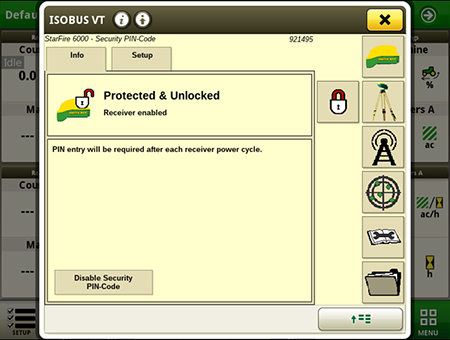 Enabling security PIN code feature
Enabling security PIN code feature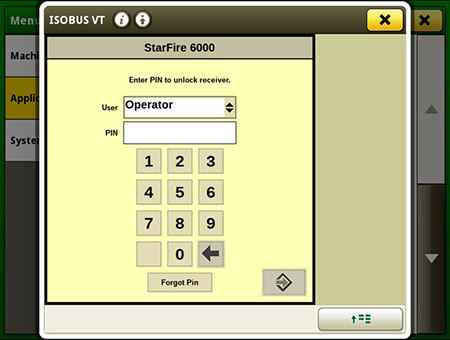 Entering the PIN to unlock the device
Entering the PIN to unlock the device
